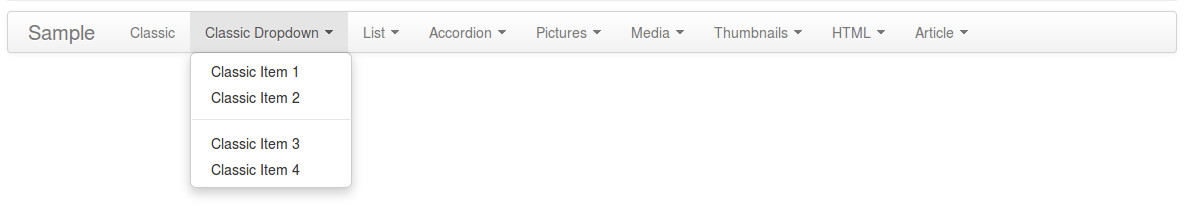Classic type¶
“Classic menu item” is the menu item type which is supported by default in Bootstrap.
Single menu item¶
To create single menu item which doesn’t have any child menu items. You click “New Level 1 Item” button in menu form to open the form.
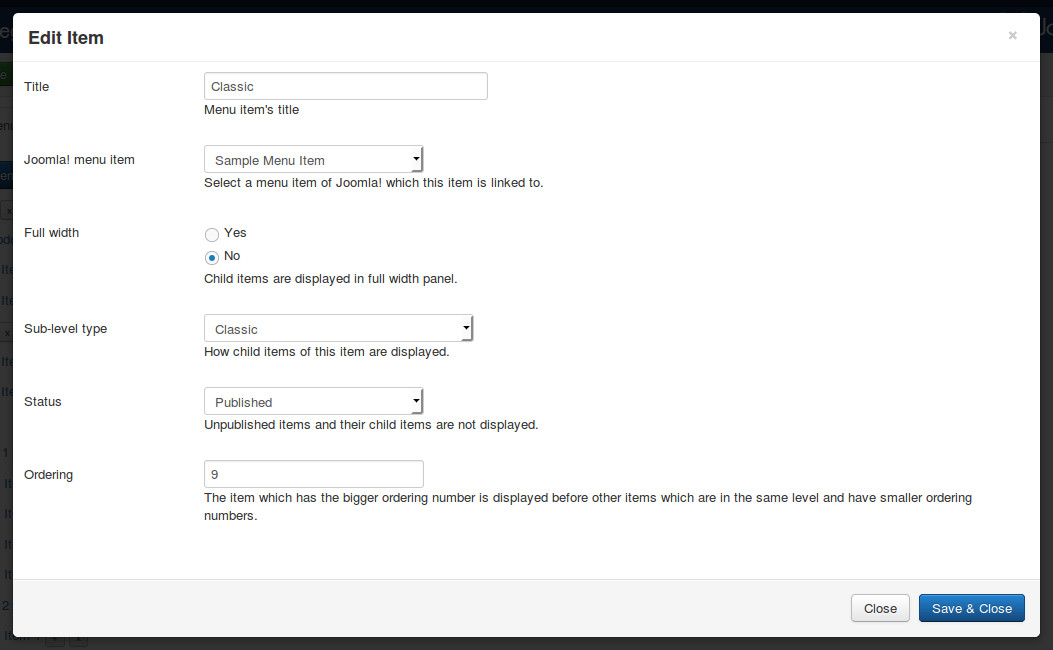
- Title: the title of menu item, this title is displayed in menu.
- Joomla! menu item: select a Joomla! menu item which this new menu item is linked to.
- Full width: select “No” as this menu item doesn’t have any children.
- Sub-level type: select “Classic”.
- Status: select “Published” to make this menu item visible in your menu, select “Unpublished” if you want to hide it.
- Ordering: enter your desired ordering number.
Your single menu item is displayed similar to the “Classic” menu item in the below screenshot:
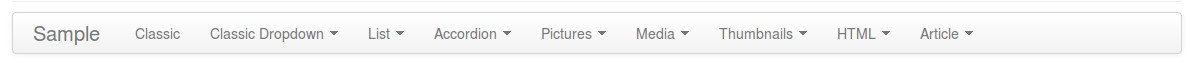
Dropdown menu item¶
To create menu item which displays its child items in a dropdown, you click “New Level 1 Item” button in menu form to open the form.
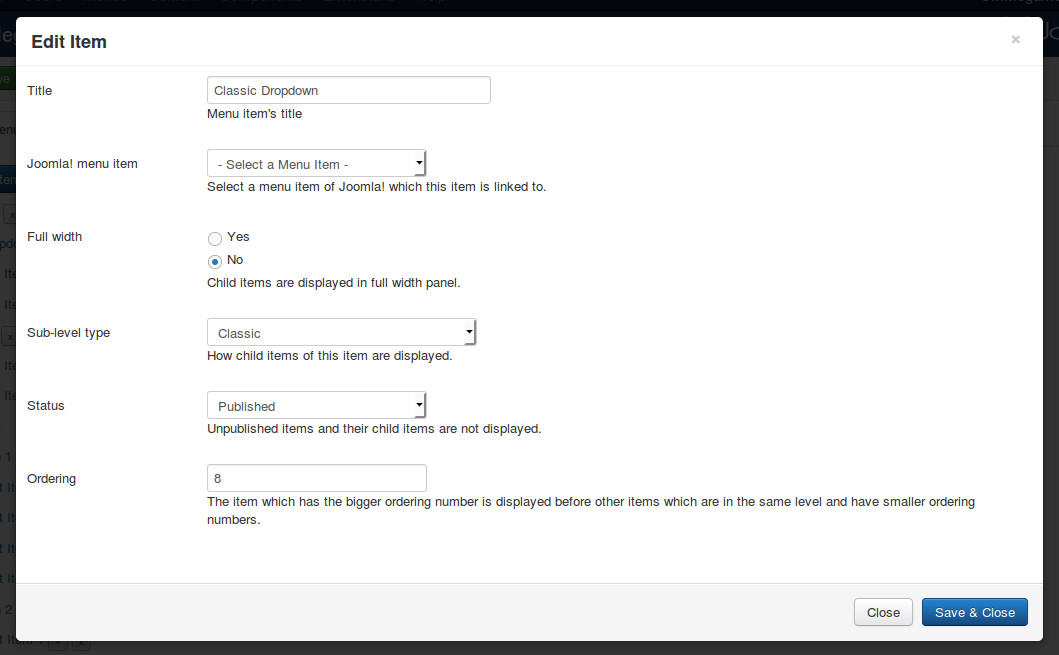
- Title: the title of menu item, this title is displayed in menu.
- Joomla! menu item: do not select any Joomla! menu item.
- Full width: select “No” as it is not necessasy to display dropdown in full width of menu.
- Sub-level type: select “Classic”.
- Status: select “Published” to make this menu item visible in your menu, select “Unpublished” if you want to hide it.
- Ordering: enter your desired ordering number.
After saving, click + button next to your new menu item’s title to create its child item.
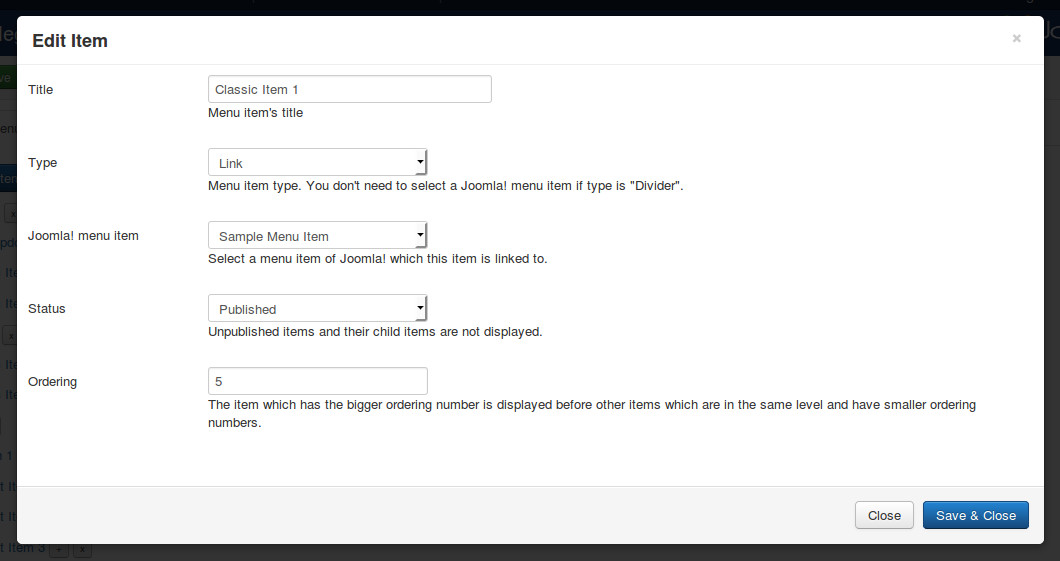
- Title: the title of menu item, this title is displayed in menu.
- Type: select “Link” if this menu item is a link, select “Divider” if this menu item is a divider (horizontal line) to separate its above and below items.
- Joomla! menu item: do not select any Joomla! menu item.
- Status: select “Published” to make this menu item visible in your menu, select “Unpublished” if you want to hide it.
- Ordering: enter your desired ordering number.
Here is an example of a classic dropdown menu with 4 links and 1 divider: